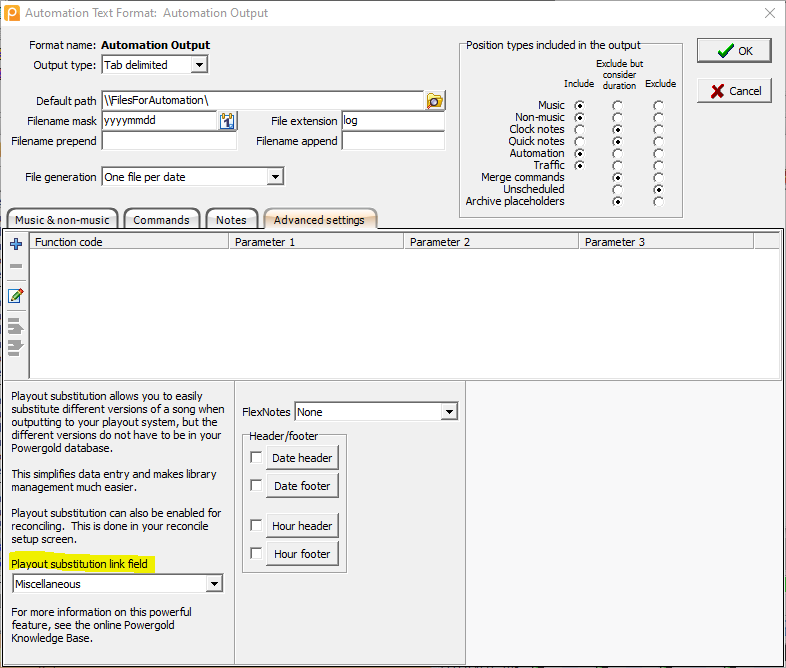Playout Substitution
Playout Substitution can be used to allow Powergold to schedule and reconcile an alternate version of a song (such as a short version, an edit version, a ramp version, etc.). The alternate version does not even have to exist in the Powergold Library. The substitution only takes place when a schedule is output to automation. The schedule itself is not modified; only the link field for the selected songs is modified in the automation output. This makes data entry and Library maintenance easier for the user. When reconciling, Powergold can do the reverse procedure to successfully reconcile, since the original version of the song is what is then used for reconciling.
To get started using Playout Substitution, first create Custom Song Fields to hold the Alternate IDs (link field values). These can easily be created from the Directive Command editor using the toolbar button provided.
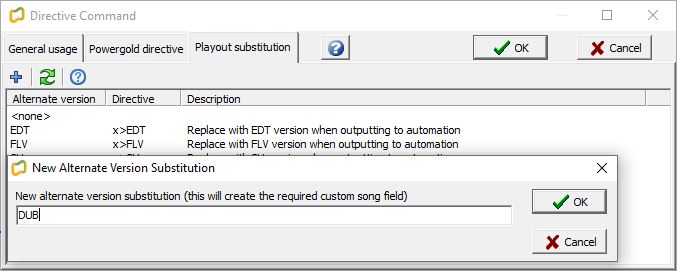
Since the alternate IDs are stored in specially named custom song fields, this means there can be as many Playout Substitution fields as required. To qualify as a Playout Substitution field, the custom song field must be named with the format: x>NAME (where NAME is a maximum three character description such as SHO or EDT, example x>SHO).
Then, by using Directive Commands either in the Clock, or adding them to selected schedule positions, the user can tell the playout system to play a different, alternate version of the selected song by sending that alternate ID to the automation system. When reconciling, Powergold can do the reverse procedure to successfully reconcile, since the original version of the song is what is then used for reconciling.
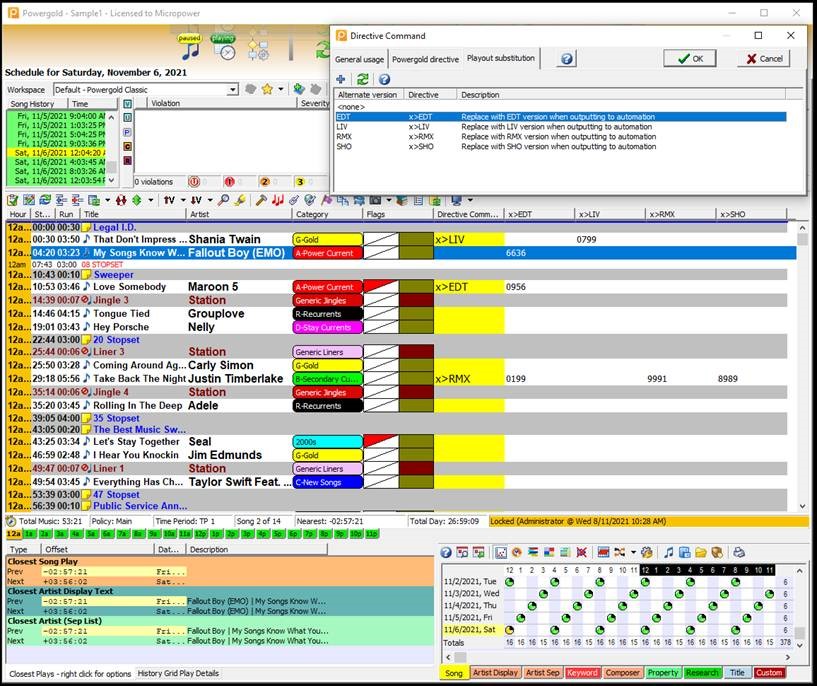
Finally, if Playout Substitution is enabled for the automation template, when Powergold generates the automation output data, it will substitute the alternate ID on the schedule positions designated by the appropriate Directive Command.
If taking advantage of the Powergold API, the Playout Substitution must be active, to activate go to Navigate Powergold > Manage > Powergold Settings and from the Powergold API tab click the box to “Enable playout substitution for API GetSchedule calls”