Simple Setup. Minimal Startup and Maintenance Costs.
Powergold NXT is simple to set up. There’s no special hardware or additional licensing fees required since all editions of Microsoft SQL Server are supported, including the free Express editions. And Powergold essentially maintains itself and monitors performance; even backups can be fully automated.
Enhanced Performance, Functionality & Flexibility
Powergold NXT delivers powerful new tools and technology that give you unprecedented control and take your music scheduling experience to the next level.
Network Optimized Mode
Network Optimized Mode is groundbreaking optimization technology, unique to Powergold, that automatically detects and compensates for poor networking performance, especially a slow or high-latency VPN/WAN connection. World-scale broadcasters with many concurrent users working remotely across time zones and disparate networking conditions are experiencing outstanding speed and performance right now thanks to Powergold. You can too!
Instant Analysis
Instant Analysis is a powerful bundle of features that provides critical real-time scheduling insights and facilitates top team collaboration. Analyze the status of content and properties to achieve the perfect balance. Set property goals to ensure the mix is just right. Peek at any aspect of a station’s schedule from any point on the timeline and compare it with other parts of the schedule, even on a related station. Share scheduling content across multiple stations for the ultimate in scheduling collaboration.
Playout Substitution™
Playout Substitution™ is an easier and cleaner way to associate multiple versions of the same song with a single master version in the library without requiring the alternate versions to exist in the database. You can easily direct the playout system to play any alternate version and associate that play with the original. When it comes to reconciling, only Powergold can automatically maintain those substitutions as played. The result is simpler royalty reporting and a clutter-free database. If you do choose to maintain alternate song versions in your database, Powergold can automatically ‘history link’ the same or related songs for scheduling and reporting purposes.
Schedule Snapshot™
Schedule Snapshot™ is like a time machine that makes it possible to look at anything from any point in your schedule timeline – a first in music scheduling! Powergold can store a moment in time on any schedule or station and return to it any time, so you can visualize how your changes and choices lay out and sound. You can even share snapshots across your stations.
Priority Rules™
Priority Rules™ provides unprecedented set up and control of offsets and separations. Simply set a core value for more flexibility, defining which part of a rule is unbreakable, and let Powergold’s unique scaling component flex the rest. Powergold invented scalable rules and then took them to the next level with the concept of flex and core.
Natural Flow™ Clocks
Natural Flow™ Clocks ensures variety, naturally. Simply pin down strategic positions and then let Powergold fill the rest with random yet perfectly categorized clocks each hour. No repeats and no predictability.
Clock Layers
Clock Layers makes it simple to create a base clock and then control elements such as specials, holiday, and other content. When you flip or move entire sweeps, all the associated elements travel with the categories.
Auto Editor
Auto Editor is a process found only in Powergold that makes the schedule edits you would make to improve the quality of your schedule. Simply teach Powergold your editing parameters and let Powergold complete the rest, saving you a ton of time and busy work!
Single Sign-On
Single Sign-On is an optional feature that enhances ease of use and overall user management. Powergold will know who the user is based on Windows Authentication, so they can log-in without having to enter a username or password.
Schedule Merge
Schedule Merge makes it easy to merge music and non-music items from different sources into a schedule that you can share with one or more Powergold stations. It offers granular control and endless flexibility, all in one powerful tool. Schedule Merge can even integrate with third-party tools to blend different scheduling/content sources.
Library and Scheduler Histories
Library and Scheduler Histories lets you view an hour or a specific play by date, past or future, and see the history of each song and those associated with it.
History Mass Change
History Mass Change saves you time by enabling you to perform widespread replacements, un-schedules, or deletes. There’s no need to stress if you change your mind or need to adjust programming after scheduling in advance. Powergold makes it easy to incorporate changes and preserve your work.
Special Programming Tags
Special Programming Tags lets you dynamically customize your programming as you go by quickly substituting any position with whatever you choose – all without changing the underlying clock. This makes temporary adjustments, such holiday season changes, a snap to incorporate.
Replace and Insert
Replace and Insert provides extensive options with easy-to-remember shortcut keys to quickly replace or insert content and automatically suggest edits or let you make them manually, making your scheduling process more user-friendly.
Copy and Paste from the Library
Copy and Paste from the Library simplifies exporting song lists allowing you to copy and paste selected data into Excel or any other document in mere seconds.
Library Filtering
Library Filtering makes it easier than ever to identify anomalies and outliers in song data with unique filtering based on your choice of parameters such as the number of plays. Filters have lots of uses including dynamically generating song lists and spin reporting, and even schedule replace.
Schedule Rule Statistics
Schedule Rule Statistics gives you a deep dive into the scheduling process for rule optimization. Easily analyze automatic scheduling decisions, review the rationale, and tweak the rules to give you the precise music flow you require in any situation.
Keywords
Keywords gives you more category control, making difficult separations between songs, liners, and promos a snap.
Workflow Manager™
Workflow Manager™ is an advanced customizable interface that displays all your tasks in one easy-to-view grid, so you can keep a close eye on everything from scheduling and reconciliation to printing – a novel concept in music scheduling.
Format Control™
Format Control™ delivers one incredible interface to prepare your database for scheduling. It puts all the tools you need conveniently at your fingertips which is yet another reason why Powergold is the most user-friendly scheduler in the industry.
Automatic Import
Automatic Import automates integration of any music or non-music elements from any source. Whether it’s new songs for the library, music research, or other data that helps you make better music scheduling decisions, Powergold fetches it from the same source every time or prompts you to do it from a location you choose – like clockwork.
Analysis Suite
Analysis Suite provides a deep dive so you can see average repeat times for groups of songs; make inferred changes to song counts and clock calls on-the-fly, then observe the simulated rotation results – all without impact to the live database; quickly turn hypothetical findings into reality; effortlessly discover song availability to schedule, down to the quarter-hour on any given day; pinpoint property percentages to maximize rule effectiveness; and analyze clock calls to see the number of times each category/folder is utilized – day-by-day, hour-by-hour, and all on a single window.
Music Exchange
Music Exchange is an elegant and intuitive tool that allows you to easily share music and associated metadata with other Powergold databases, even if they are not sharing the same identifiers. No other system can do that! Powergold’s Music Exchange now offers complete control over matching logic, whether automatically or manually, to ensure the choices you make are music to your ears.
Research Values and Trends
Research Values and Trends lets you leverage research data into your music scheduling by presenting the latest values, survey, and trending information and so you can make critical decisions at a glance.
Flexible Licensing
Flexible Licensing models allow for simple failover for disaster recovery and convenient sharing of your databases with consultants or remote employees temporarily working from remote locations with no internet access.
Schedule Workspaces
Schedule Workspaces let you customize the schedule editor workspace to your specific needs. Show only the components you need and arrange them however you wish. Create as many different workspaces as you desire and easily switch between them as needed.
Intuitive User Management
Intuitive User Management is achieved via the Powergold user manager where you can control permissions, access to the system, manage current user sessions, and even send messages to Powergold users.
Smart Display Management
Smart Display Management means you no longer have to deal with the frustrations of windows disappearing when you switch from multiple monitors to a single monitor. Also, Powergold automatically monitors your display and monitor environment to detect when changes are made, such as when moving from home to the office.
Plug-in Support
Plug-in Support enables Powergold to be easily customized for unique customer requirements, such as imports and exports. No other music scheduling system can offer this amount of flexibility and customization.
Report Central
Report Central is a central hub for all your reporting needs with a simple search utility. No more forgetting where to find the report you need, just manually choose the option needed or type in all or part of the report name to have Powergold automatically suggest the one you might be looking for. If you have specialized reporting needs, your database can be extended with custom report functionality just for you, and those reports will automatically integrate into Report Central.


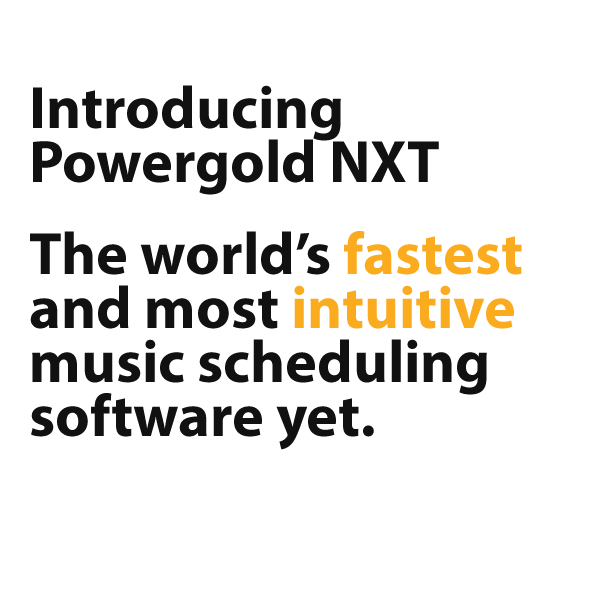



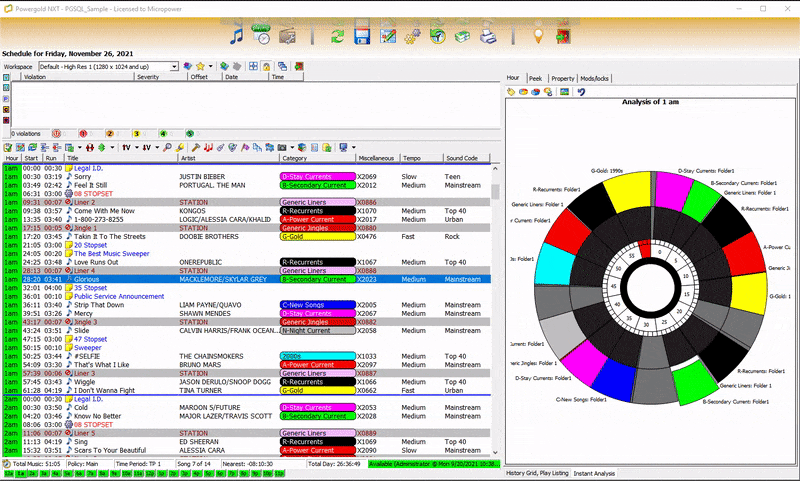
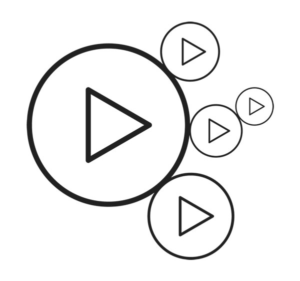

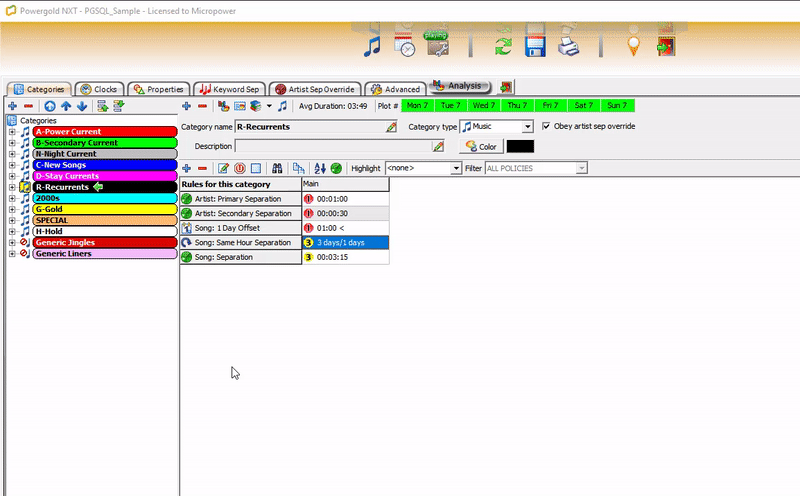
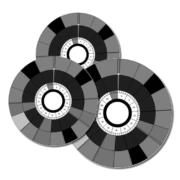
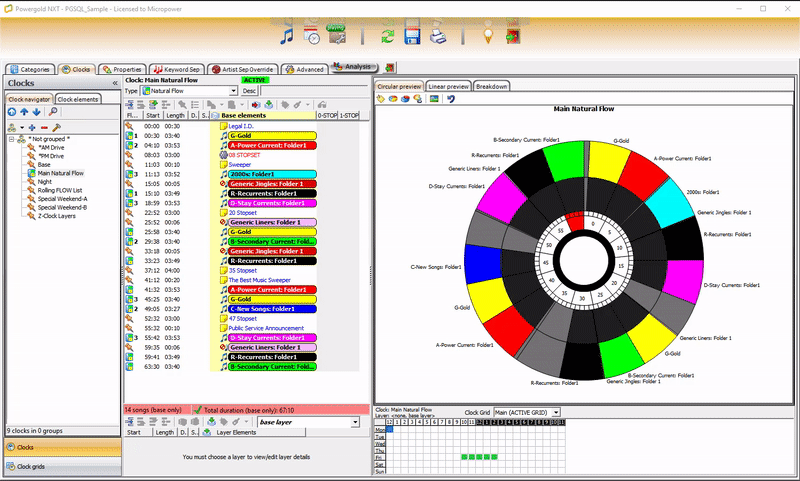
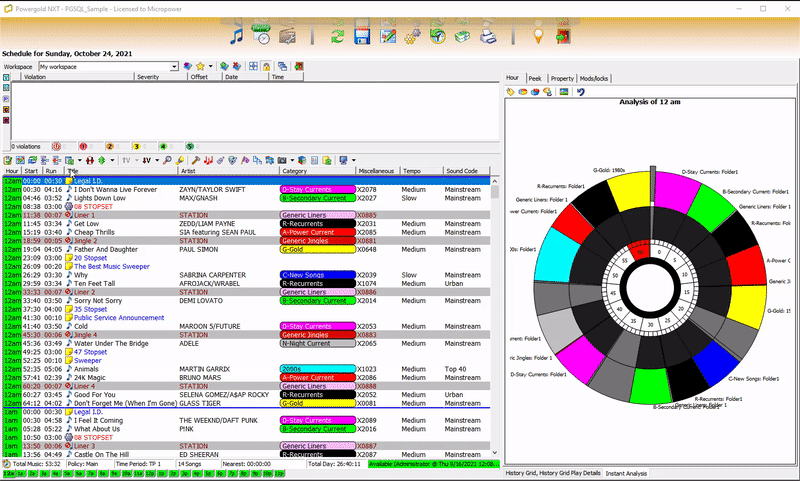

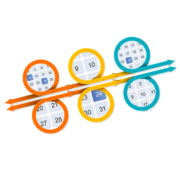
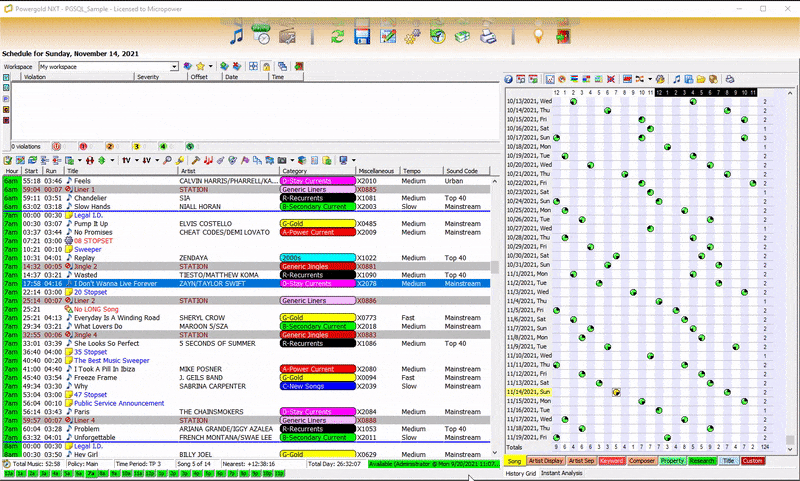
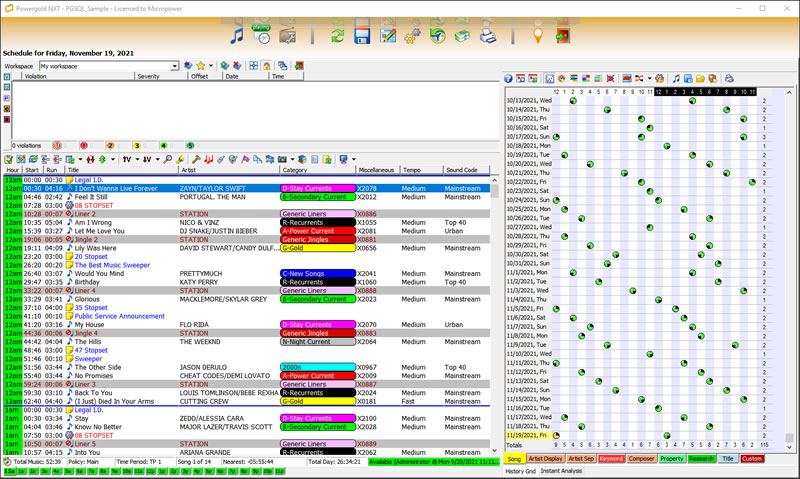

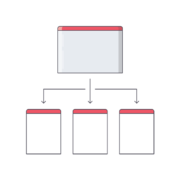
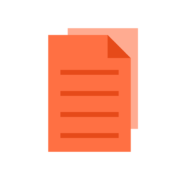
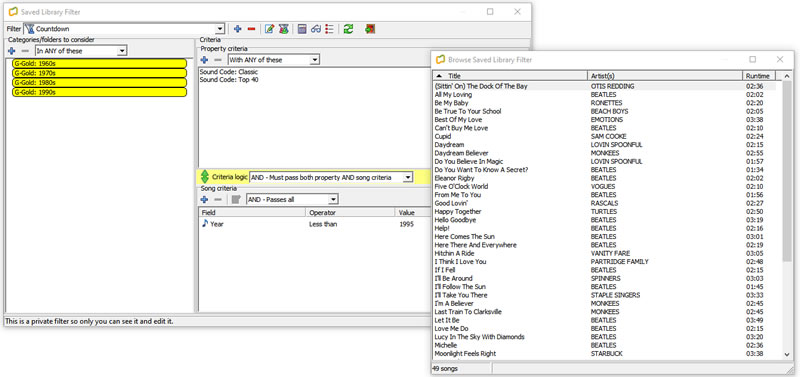
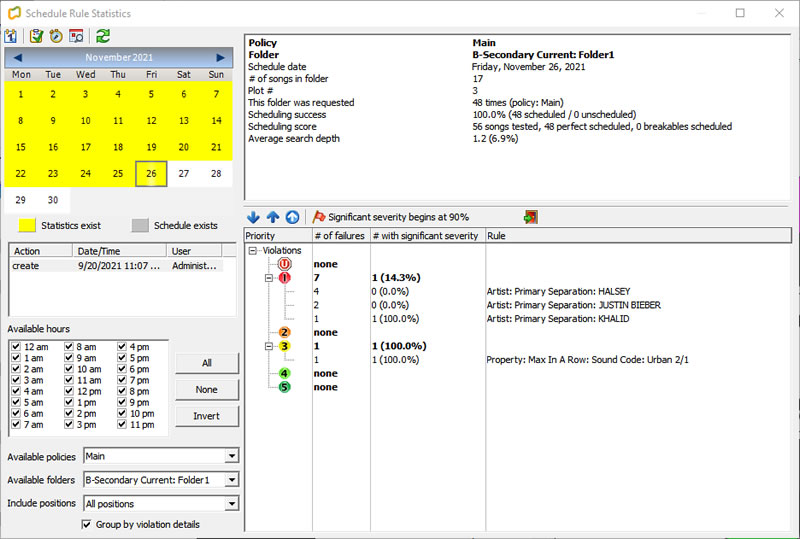
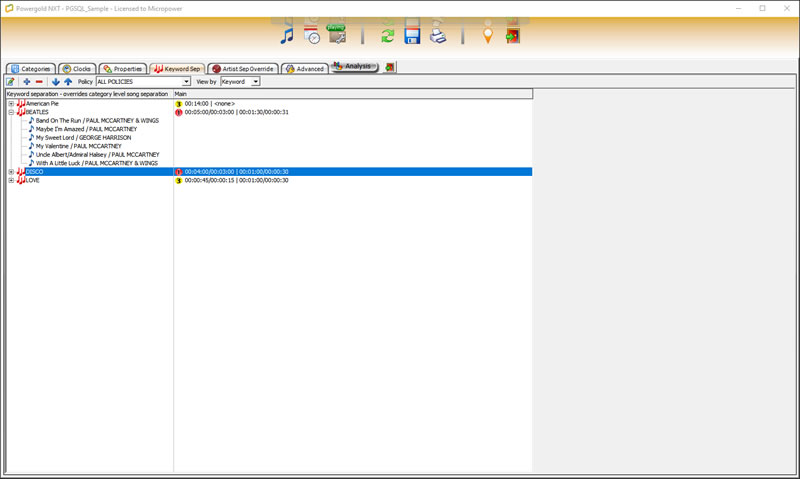
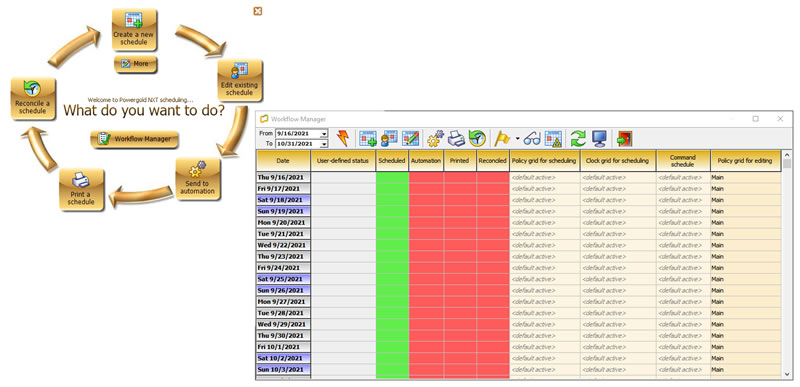

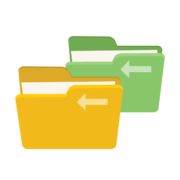


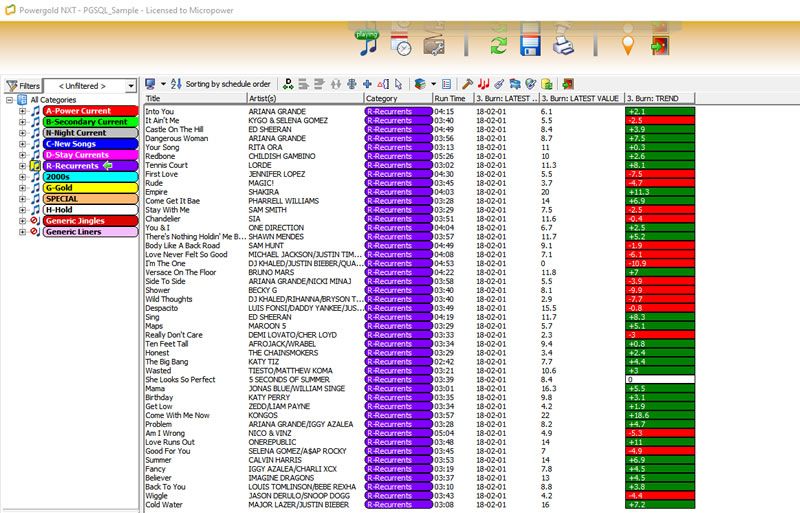
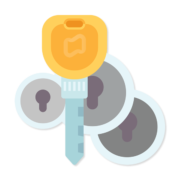
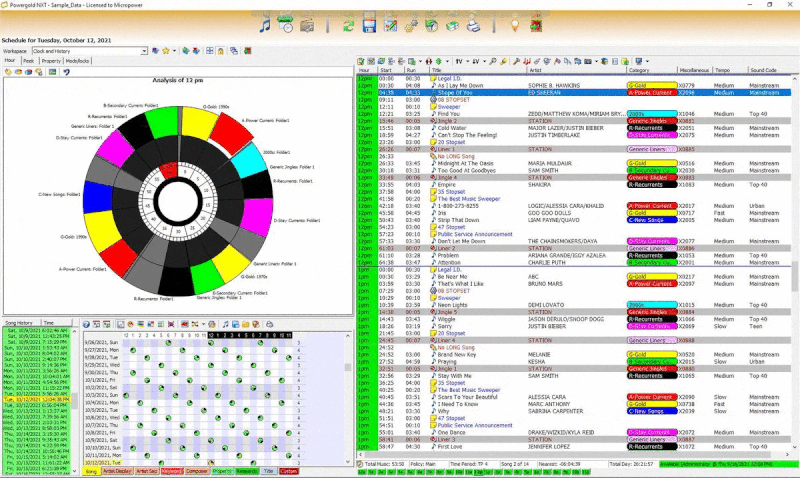



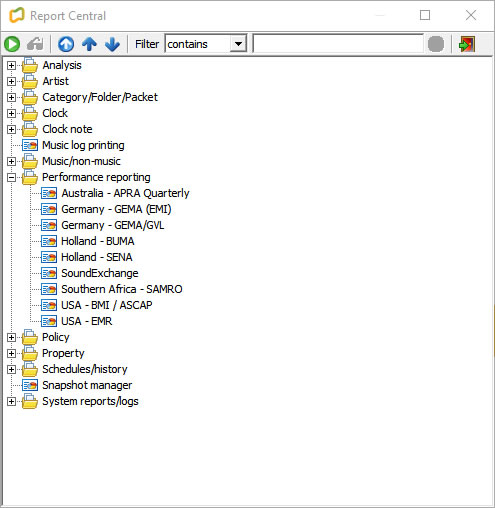
 Powergold NXT is the world’s fastest and most intuitive music scheduling software yet. Already the first choice of the world’s finest music technicians, the latest Powergold was purpose built to meet the needs of world scale broadcasters with multiple concurrent users who need to work fast across demanding networked environments. And that means a vastly superior music experience for you, your team, and your audience.
Powergold NXT is the world’s fastest and most intuitive music scheduling software yet. Already the first choice of the world’s finest music technicians, the latest Powergold was purpose built to meet the needs of world scale broadcasters with multiple concurrent users who need to work fast across demanding networked environments. And that means a vastly superior music experience for you, your team, and your audience.