Clockin’ Around The Christmas Tree: Holiday Music Scheduling Tips
by Thomas Giger of www.radioiloveit.com
It’s Beginning To Look A Lot Like Christmas :-). Time to double-check your holiday library coding & categories, and fine-tune your Christmas format rotations & clocks.
If your station is like most, you’ll launch your holiday music format somewhere between (American) Thanksgiving and Christmas Eve. Assuming you already know which songs you’re going to play, we’ll focus on how to give every Christmas song the right exposure, and share some ChristSTmas music format clocks which you may be able to use.
INCLUDE ENOUGH MUSIC VARIETY
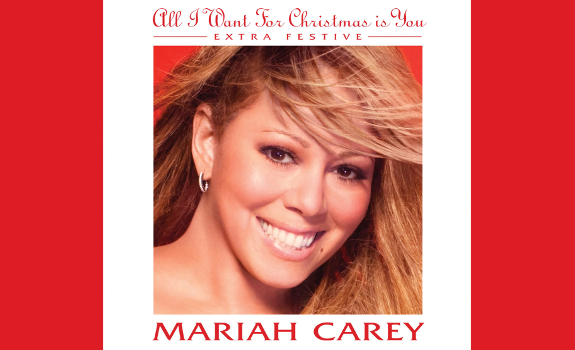
Uptempo songs on your Christmas playlist can balance your music flow (image: Columbia Records)
CHECK YOUR SOUND CODES
You probably have coded your songs when you added them, but you may have done this a few months ago. It could be good to go over every song once again with fresh ears (and actually listen to it) so you can make sure that each and every title is perfectly coded according to essential criteria. These may include:
- Gender: male, female or duet (in terms of lead vocals)
- Sound: defined by genre (Contemporary, Traditional, Religious as well as Pop, Rock, Soul,
etc.) - Mood: defined by level (like 1 for very sad, 5 for very happy)
- Energy: defined by level (like 1 for very low, 5 for very high)
- Tempo: defined by level (like 1 for very slow, 5 for very fast)
- Daypart: defined by days & hours (when it can be played)
If you don’t play 100% Christmas music (yet), then your set of sound codes for Christmas music should be the same as the one for non-Christmas music, in order to make your scheduling rules work for every possible combination (e.g. a Christmas song followed by a non-Christmas song).
SET YOUR SCHEDULING RULES
Essential sound codes are the ones you’ll use to separate similar-sounding songs apart from song, artist & title separation. Just make every scheduling rule match your song exposure and library content (or vice versa). For example: when you’re playing 100% Christmas music and 70% of your Christmas library includes songs with female lead vocals, you may want to make your gender separation rule breakable instead of unbreakable (or take off some female / add some male lead vocal songs).
KEEP YOUR LIBRARY DIVERSE
Mariah Carey’s All I Want For Christmas Is You is obviously a contemporary-sounding song with (after the intro) pretty high mood, energy & tempo levels. Songs like these are great to include. They let you balance the character of the average Christmas song. You can play All I Want… anytime you want (maybe except from dinner time on Christmas Eve, when you might want to play background music, depending on your station format and image). White Christmas could be classified as a traditional song, and Drummer Boy as a religious song. A modern interpretation (like Justin Bieber’s cover) may be an exception. Bieber’s voice is very recognizable, and could give a traditional-religious standard a contemporary feel. After coding your songs with your rules in mind, analyze your Christmas playlist again. Does it include enough music variety for easy music scheduling? For example, does your library include enough songs from all genders, sounds, moods, energies, tempos and dayparts?
APPEAL TO MULTIPLE LISTENER GENERATIONS
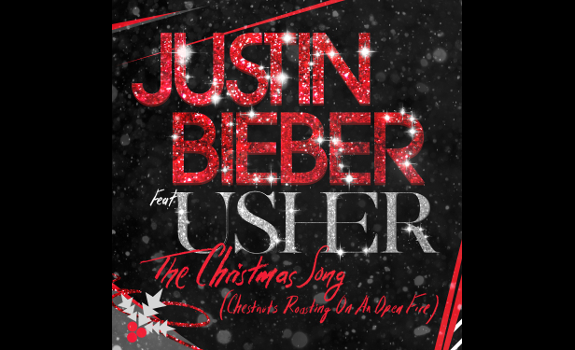
Playing modern interpretations of timeless classics can update your format (image: Island Records)
DEFINE YOUR MUSIC CATEGORIES
Especially when you have a broad target audience which will appeal to multiple listener generations, you may want to split your music library into a younger and older part. If your target demo is 20-49, you can address 20-34 and 35-49 year-olds equally by creating 2 categories:
- X – Recent Christmas: songs from 1990-2016, mostly familiar to younger listeners
- Y – Classic Christmas: songs from before 1990, mostly familiar to older listeners
Of course, holiday music is a unique category because many of the most-played songs are (or have their origin in) older works. Winter Wonderland was composed in 1934 but everyone knows it because it’s been re-recorded about 200 times (!) and because it’s being played year after year. But even if younger people will know many of the Christmas Classics, you can use the X and Y categories alternately to achieve a good era balance (when that is what you want).
|
Powergold Music Scheduling helps you manage Christmas music easily and quickly with Special Programming Tags. Learn more. |
REGULATE YOUR SONG ROTATIONS
You already divide your Currents, Recurrents and Golds into power and secondary categories, so why not assign your Christmas songs to high-rotation and low-rotation categories as well? When you choose to separate Christmas Recent and Christmas Classics as seen above, you could then split those into 2 levels:
- X1 – Recent Christmas Power: most popular recent Christmas songs from 1990-2016
- X2 – Recent Christmas Secondary: additional recent Christmas songs from 1990-2016
- Y1 – Classic Christmas Power: most popular classic Christmas songs from before 1990
- Y2 – Classic Christmas Secondary: additional classic Christmas songs from before 1990
Check every category to make sure that you have enough songs in each one to create a good rotation pattern. And, in any case, you want to have more songs in your level 2 (secondary) categories than in your level 1 (power) categories, so even if you’ll position your level 1 and level 2 songs in your format clock equally, your most popular / best testing songs will appear more often.
CREATE YOUR FORMAT CLOCKS
When you choose to increase your holiday music percentage gradually (over the course of a couple of weeks leading up to Christmas Eve), the following 5 format clocks may give you inspiration for your holiday music scheduling. If you flip to a 100% Christmas format all at once, the final clock will be interesting for you. I’ve designed the clocks for a fictitious Modern AC station, serving a 20-49 audience (with an emphasis on 20-34) by playing a mix of Currents, Recurrents & Golds. (Talk & stopset positions are not included in order to focus on the songs.) The music categories are:
- N = New
- C = Current
- R = Recurrent
- G = Gold
- X = Recent Christmas (level 1 for Power, level 2 for Secondary)
- Y = Classic Christmas (level 1 for Power, level 2 for Secondary)
and this is how the main format clock looks like:
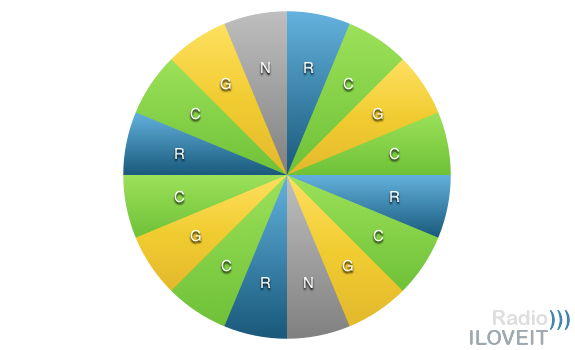
Music format clock for a Modern AC with the best mix of yesterday & today (format: Thomas Giger)
|
Powergold Music Scheduling offers you Clock Layers so you can change your base clock regularly rather than creating and managing multiple clocks, saving to tons of time. Learn more. |
1. REPLACE YOUR OLDEST CATEGORIES
The above Modern AC format clock is built around a ‘Recurrent-Current-Gold-Current, Recurrent-Current-Gold-New’ category sequence. It could run on any day outside of holidays. This will be the master clock for the Christmas variants. You can replace Power/Secondary Gold positions by Power/Secondary Christmas slots, which is a nice fit, as most Christmas standards are basically Gold songs. It also keeps you sounding fresh as you’re still playing currents, recurrents and new music, thus maintaining your overall listener expectations for your station and format. You could introduce your holiday music subtlety, like 1 or 2 songs an hour. We’ve already moved a step ahead with the below clock, designed for 25% Christmas music = 1 out of 4 songs:
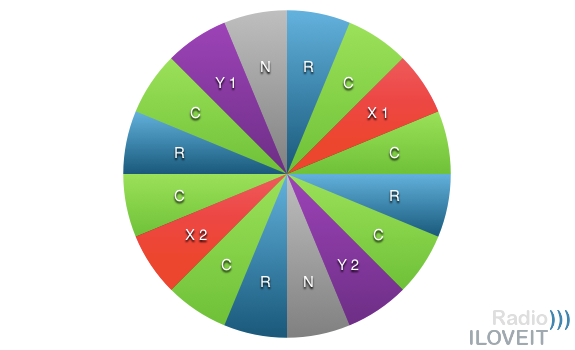
Christmas music format clock for 25% Christmas / 4 songs an hour (format: Thomas Giger)
2. REPLACE YOUR MIDDLE CATEGORIES
A few weeks after introducing Christmas music, you may want to increase the hourly percentage of holiday music. We can achieve a level of 50% Christmas if we replace the Recurrent positions from the master clock by X slots, and turn the Christmas positions from the 25% clock into Y slots. To bring back 2 of the 4 lost Recurrent positions, we can replace the 2 positions for New songs from the 25% clock by Recurrent slots, based on 1) the fact that people generically prefer familiar music over unfamiliar music, and 2) the idea that holidays are inherently connected to honouring traditions and enjoying famil(iarit)y. And thanks to 6 positions for current songs, our Modern AC remains sounding contemporary:
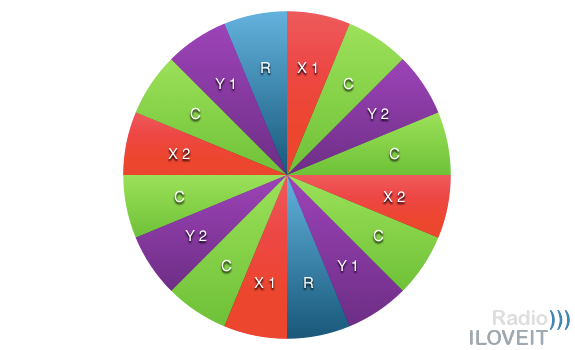
Christmas music program clock for 50% Christmas / 8 songs an hour (format: Thomas Giger)
3. REPLACE YOUR YOUNGEST CATEGORIES
A few days before Christmas, you may want to play 75% holiday music, which calls for another format clock variant. You can now replace some of your Current positions by Christmas slots. Because most of your holiday songs will no longer be separated by normal songs, it becomes extra important to create a good category sequence in terms of Recent versus Classic Christmas. You may want to re-assign the X and Y categories, like in the example format clock below. You’ll notice that each hour includes 8 recent and only 4 classic Christmas songs (meeting listener expectations for a Modern AC station), plus 2 Currents and 2 Recurrents for additional freshness:
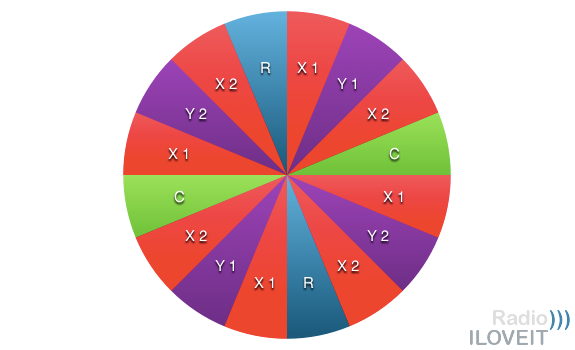
Christmas music hot clock for 75% Christmas / 12 songs an hour (format: Thomas Giger)
OPTIMIZE YOUR SONG ROTATIONS
If you don’t flip your format to ‘all-Christmas’ as early as mid November, Christmas Eve and Christmas Day are usually a good reason to play 100% holiday hits. Our format clock for all-Christmas music scheduling includes 8 recent as well as 8 classic songs, as holidays are celebrated in a family circle (so it makes sense to tailor our station towards a broad cume for top ratings). Adjust the ration according to your brand image, (usual) station format, target audience and market position. You also want the right balance in terms of Power vs. Secondary Christmas. The below format includes an equal amount of powers and secondaries, but because your power categories are smaller than your secondary categories, you can let your best songs turn around faster. Note that there’s a power song scheduled after the ‘top of hour’ and ‘top of half hour’ where, after a stopset, you may jingle back into the music:
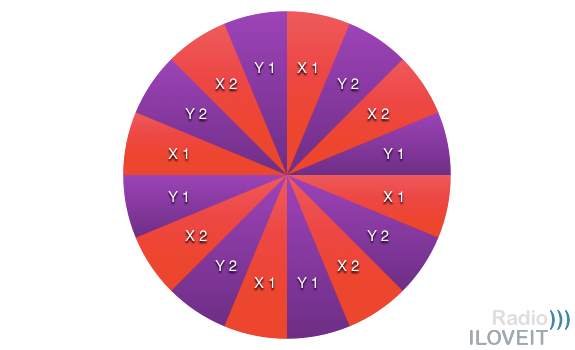
Holiday music format clock for 100% Christmas / 16 songs an hour (format: Thomas Giger)
ROTATE YOUR ROLLING CLOCKS
When you want to keep your music format recognisable without using the same clock endlessly, you can rotate your format clock 1 or 2 positions to the right (or left), and voilà… you’ve just created another version of this week’s format clock. When you have 5 of these sub clocks, you can rotate them through a 24-hour day. Beginning each day at midnight with another clock from the day before, it will take until day #6 in your week grid until the exact same clock appears in the exact same hour. The 100% Christmas format clock above would only allow for 4 variants, as it includes only 4 different music categories (X1, X2, Y1, Y2), but 4 clocks will do the trick as well. Simply skipping the first clock that would normally appear at midnight will achieve the same.
Merry Christmas & Happy Programming to you!
 Thomas Giger is a European radio broadcasting specialist and publisher of Radio))) ILOVEIT, based in the Netherlands, and serving the radio industry worldwide.
Thomas Giger is a European radio broadcasting specialist and publisher of Radio))) ILOVEIT, based in the Netherlands, and serving the radio industry worldwide.
Please fill out this form and we’ll reach out right away to schedule your demo.

