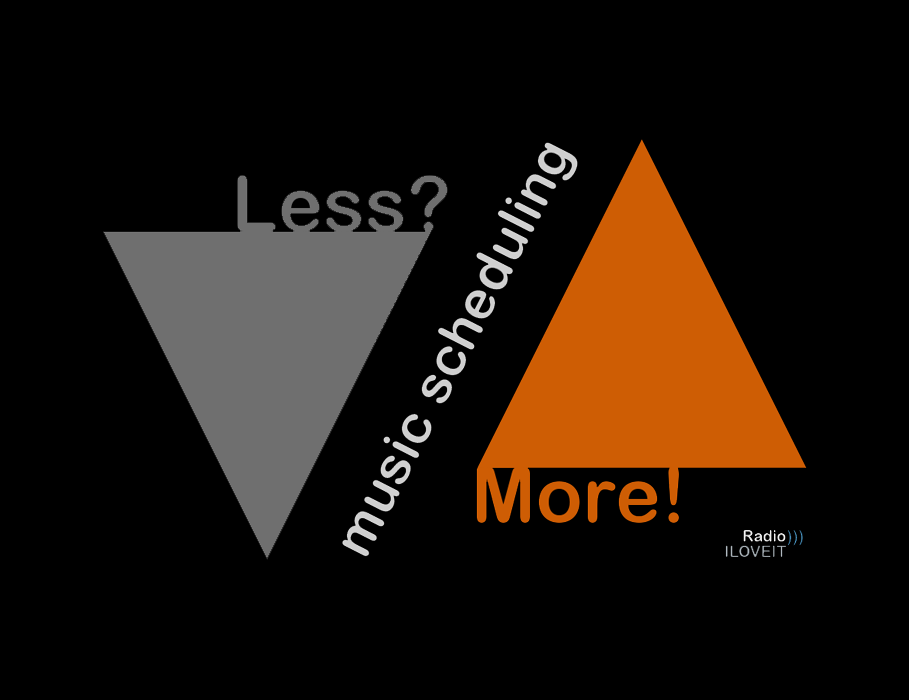Music Scheduling & Song Libraries: How To Apply ‘Less = More’
by Thomas Giger of www.radioiloveit.com
Playing fewer songs means playing more hits, but can you use your focused library of best-testing songs even more effectively?
Listeners’ increasingly busy lives and multiplying choices have led to multi-tasking and shorter attention spans. Every time you’re playing something that’s less than a favorite, you do so at the risk of having your listener switch to something else — a format competitor, a different medium, or another activity. One way to engage your audience is by optimizing your content and tightening your library, but how do you do that and avoid the perception of ‘repetition’ when scheduling a limited playlist?
‘Your commuting audience will thank you for it’

Consider implementing a non-repetition rule for (secondary) songs in drive time hours (image: 123RF / Khongkit Wiriyachan)
Highlight your target’s favorites
Repetition isn’t always ‘repetition.’ When people crave a certain track, hearing it again never feels ‘too often.’ Browsing YouTube or Spotify, have you ever played the same song several times (in a row) in one session, just because you loved it so much? Chances are you have.
You’ll naturally play more top songs when you tighten your music list. If your competitor is playing the 100 greatest hits for your format, and you’re featuring the 99 greatest ones, then theoretically, every 99 songs, you’ll play a bigger hit and have an overall stronger music mix. Of course, favorites are often subject to change, so regular, reliable research can help ensure your success.
Improve your category ratio
It’s key to play only the best-testing songs very frequently (and to keep monitoring their popularity, as higher exposure may lead to a quicker burn compared to songs in lower rotation). But it’s also important to, at the same time, play less-than-best-testing songs less frequently. When people hear those secondaries too often, the repetition will become more of an issue than when it happens to songs they love.
You can increase the benefit of best-testing titles by increasing the frequency with which they appear compared to other songs in your format clock, in other words: improve your power vs. secondary song exposure. I’d aim for a minimum of 1:1 (one power song for every secondary title), but in a crowded market with several competitors, you may go as far as 2:1 (two power tracks for every secondary work) to reward your audience for staying tuned.
Tweak your song rotations
‘Repetition’ complaints could also be caused by repetitive patterns in song positioning. A natural turnover of 18 hours (3 x 6 hours, while a day includes 4 x 6 = 24 hours) with two slots an hour for 54 songs would soon make the pattern very predictable. Improve that with an odd category turnover of 17 or 19 hours, combined with an even category load, like those same 54 songs. Purely looking at mathematical rotations, it takes some time before a certain song will reappear in the same hour.
To optimize the number of songs per category, you want to analyze your category rotation patterns, making sure they’re out of sync with others. It stops the same songs from appearing next (or too close) to one another. Separation rules can help as well, like forbidding a (secondary) song playing in (8-9 a.m.) mornings to repeat in (5-6 p.m.) afternoons on the same day and/or (8-9 a.m.) in the next morning. Your commuting audience will thank you for it.
‘Any time of the day, the overall quality of music goes up’

Gold & recurrent song recycling offers day timers & nigh shifters a great experience (image: Thomas Giger)
“Future Move” your recurrents & golds
Remember how it feels when you rediscover a cool song you haven’t heard in awhile? You can create a constant “wow” factor for your audience using Powergold’s Future Moves feature; the manual or automated moving of songs (usually of, mainly secondary, recurrents and gold) in and out of rotation after a certain time. Doing this on a regular basis, like every few weeks or months, helps you achieve a constant image of playlist freshness and library depth, without actually adding songs!
There are multiple ways of Future Moving titles, frequently based on exposure. Songs of a certain category that have been active the longest are moved out and rested (inside an inactive ‘hold’ category), while songs of the same category that have been inactive the longest are moved back and activated. And there can be different sizes of Future Moves batches, like from a few fresh sprinkles a week to a big category chunk a month. It all depends on your programming goals.
Packet your border songs
Another scheduling technique is packeting; Future Moving songs without switching them inactive. Grouping two or more songs into one set allows your scheduling software to play, for example, the most rested song within that packet of songs. You can use packeting to limit the exposure of risky tracks on the outer edge for your format in terms of sound/texture (e.g. very slow, soft songs within up-tempo, energetic format, or non-core artists on a star-powered station).
Just keep in mind that packeted songs will play less often. If you have 4 songs in a packet, each of those, theoretically, will only receive 25% of their normal airplay — so it’s better to use packeting for secondary categories only, making sure your best-testing songs in your power categories receive the full airplay they deserve. Packeting can be used to increase the appeal of any category by grouping together the lowest-scoring songs, thus allowing higher-scoring songs to rotate faster.
Recycle your daytime logs
Unless your market is a 24/7 major metropolitan area, you can easily replay some daytime music (golds and recurrents; not your currents) at late night and overnight hours. People working a 9-to-5 job often sleep between midnight and 6 a.m., while night workers sleep during daytime, so hardly anyone will notice the repeat. Furthermore, gold & recurrent recycling offers both daytime workers and night owls a great experience as any time of the day, the overall quality of music goes up.
You can spread your catalog over more days; using your database more effectively. Your power golds and power recurrents will rotate less frequently over the course of several weekdays – something you can easily solve by tightening your playlist accordingly and leaving out ‘low testers,’ strengthening your overall output. As nighttime hours require more music, recycle more songs into overnights than you would need during the day. You can repeat your classics from 9 a.m.- 5 p.m. / 10 a.m.-4 p.m., and in between 10 p.m. 6 a.m. / 12 a.m. – 6 a.m.
 Thomas Giger is a European radio broadcasting specialist and publisher of Radio))) ILOVEIT, based in the Netherlands, and serving the radio industry worldwide.
Thomas Giger is a European radio broadcasting specialist and publisher of Radio))) ILOVEIT, based in the Netherlands, and serving the radio industry worldwide.
Please fill out this form and we’ll reach out right away to schedule your demo.